പിന്നോക്ക/എയ്ഡഡ് ഹയർസെക്കൻഡറി സ്കൂളുകളിലെ കമ്മ്യൂണിറ്റി കോട്ട സീറ്റുകളിൽ അതാത് സമുദായത്തിൽപ്പെട്ട അപേക്ഷകരിൽ നിന്ന് മെറിറ്റ് അടിസ്ഥാനത്തിൽ പ്രവേശനം നടത്തേണ്ടതാണ്
കുട്ടികൾക്ക് ഓരോ സ്കൂളിലെയും റാങ്ക് അറിയുന്നതിന്
┗➤ Click here
(സ്കൂളുകൾക്ക് റാങ്ക് ലിസ്റ്റ് ജനറേറ്റ് ചെയ്യാനുള്ള ലിങ്ക് എനേബിൾ ആക്കിയിട്ടുണ്ട് സ്കൂളുകൾ അത് ചെയ്താൽ മാത്രമേ നിങ്ങൾക്ക് റാങ്ക് കാണാൻ കഴിയൂ)
സ്കൂളുകൾ റാങ്ക് ലിസ്റ്റ് ജനറേറ്റ് ചെയ്യാത്ത സാഹചര്യത്തിൽ ഇങ്ങനെയാണ് നിങ്ങൾക്ക് കാണാൻ കഴിയുക
സ്കൂളുകൾ റാങ്ക് ലിസ്റ്റ് ജനറേറ്റ് ചെയ്തിട്ടുണ്ടെങ്കിൽ താഴെ കാണുന്ന രീതിയിൽ നിങ്ങൾക്ക് കുട്ടികളുടെ റാങ്ക് ലിസ്റ്റ് പരിശോധിക്കാം
ഏകജാലകം 2024-Community Rank List Generation Module Now Available in Community Admin login for schools
Community Quota Admission-2024: Instruction to Principals
┗➤ Download

┗➤ Click here
(User name & Password available in School Admin Login of hsCAP)
DATA ENTRY
If Minority Certificate is not uploaded earlier, the provision for Uploading
the same will be available. (Only for Aided Minority Schools)In the Community Admin Login, the following links will be available

A sufficient number of Data Entry Users & Verification Users have to be created using the links “Create New Data Entry User” & “Create New Verification User” by Community Admin User.
For Community Application Entry
Click on the Community Data Entry link in the Data Entry User for application entry. Then the following page will be displayed.

For candidate entry, first enter the community application number and click on the”Submit“ Button. Then data entry form will be displayed. The entries are similar to main data entry. Grade and options of the candidates are entered through this link.
Certificate Number & Issuing Authority Details
Certificate No/Description എന്ന സ്ഥലത്ത് സർട്ടിഫിക്കറ്റിന് നമ്പർ ഉണ്ടെങ്കിൽ ആ നമ്പർ/ സർട്ടിഫിക്കറ്റിന്റെ പേര് /രജിസ്റ്റർ നമ്പർ/റോൾ നമ്പർ എന്നിവയിൽ ഏതെങ്കിലും ഒന്ന് കൊടുക്കുക
സർട്ടിഫിക്കറ്റിന്റെ തീയതിയായി ഫലപ്രഖ്യാപന തീയതി നൽകാം
SSLC/THSLC ➤ 08-05-2024
CBSE ➤ 13-05-2024
ICSE ➤ 06-05-2024
Certificate No പകരം Roll No/Reg No കൊടുക്കാം
ISSUING AUTHORITYയിൽ പരീക്ഷ ബോർഡിൻറെ പേര് വെക്കാവുന്നതാണ്
SSLC/ THSLC ➤ KBPE(KERALA BOARD OF PUBLIC EXAMINATION)
CBSE ➤ CBSE(Central Board of Secondary Education)
ICSE ➤ CISCE(Council for the Indian School Certificate Examination)
LSS ISSUING AUTHORITY➤ DD or AEO
Community View link
This link is available in all three types of Users. This link is used to view application details by entering the eight digit auto-generated Central Registry Application number
Community Verification link
This link is available in Verification User & is used to verify applications entered.
To View the central Registry Application Number
This link is available in all three types of Users. This link is used to view the eight digit application number generated automatically. On clicking the link the following page is displayed. Enter the community application number in the text box and click on the” View “Button
To view the List of entered applications in the community quota
This link is available for all three types of Users. This link is used to view the whole list of entered community applications with the eight digit central registry number.
To Confirm Community Data entry
This link is available in Community Admin User. After completing the data entry and verification of all community applications, confirmation is to be done through this link. On clicking the link the following page is seen.
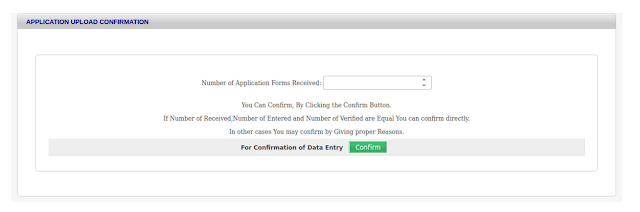
In the text box , enter the total number of community applications received in the school. Then click on the “Confirm” Button.
VERY IMPORTANT
After Confirmation, no further data entry/data modification is possible. After successful confirmation, only the following links will be available.
Community Quota Rank List Generation
To generate Rank List, click on the “Rank Generation” Link.
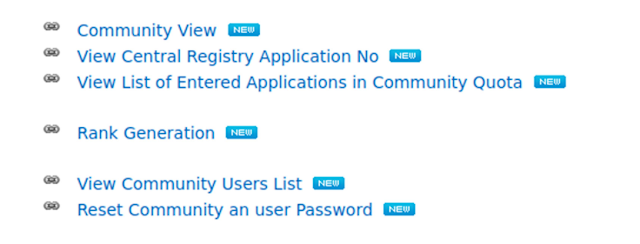
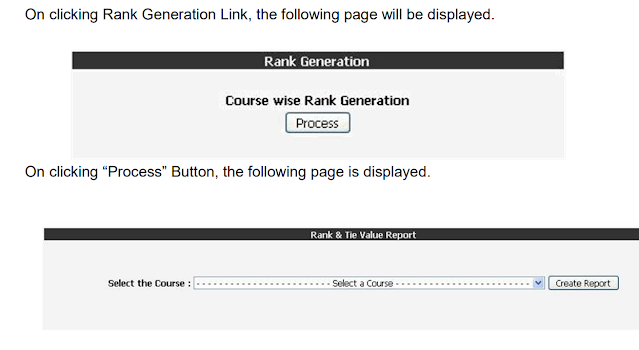
Select courses one by one from the “Select Course “Combo Box and Click on “Create Report” to generate a Rank list.
After creating Rank lists of all courses, a new link with the name “ To Create Select List” link will be enabled.
The first merit/select list according to the community seats can be generated for each course. On clicking “ To Create Select List” the following page will be displayed.
On selecting each course, click “Create Report “ to generate a Select List After the generation of the Select List, Individual Allotment Slips can be generated using the “View Select List And Download Allotment Slip” Link in Community Admin User.
This link is available in all three types of Users. This link is used to view application details by entering the eight digit auto-generated Central Registry Application number
Community Verification link
This link is available in Verification User & is used to verify applications entered.
To View the central Registry Application Number
This link is available in all three types of Users. This link is used to view the eight digit application number generated automatically. On clicking the link the following page is displayed. Enter the community application number in the text box and click on the” View “Button
To view the List of entered applications in the community quota
This link is available for all three types of Users. This link is used to view the whole list of entered community applications with the eight digit central registry number.
To Confirm Community Data entry
This link is available in Community Admin User. After completing the data entry and verification of all community applications, confirmation is to be done through this link. On clicking the link the following page is seen.
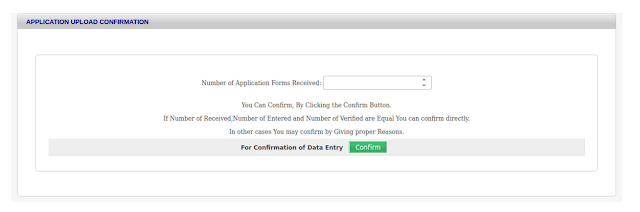
In the text box , enter the total number of community applications received in the school. Then click on the “Confirm” Button.
VERY IMPORTANT
After Confirmation, no further data entry/data modification is possible. After successful confirmation, only the following links will be available.
Community Quota Rank List Generation
To generate Rank List, click on the “Rank Generation” Link.
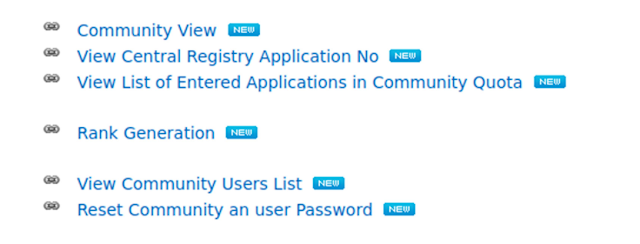
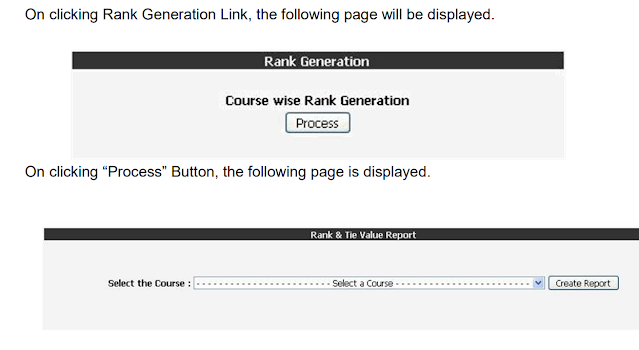
Select courses one by one from the “Select Course “Combo Box and Click on “Create Report” to generate a Rank list.
After creating Rank lists of all courses, a new link with the name “ To Create Select List” link will be enabled.
The first merit/select list according to the community seats can be generated for each course. On clicking “ To Create Select List” the following page will be displayed.
On selecting each course, click “Create Report “ to generate a Select List After the generation of the Select List, Individual Allotment Slips can be generated using the “View Select List And Download Allotment Slip” Link in Community Admin User.
The page will be as shown below.
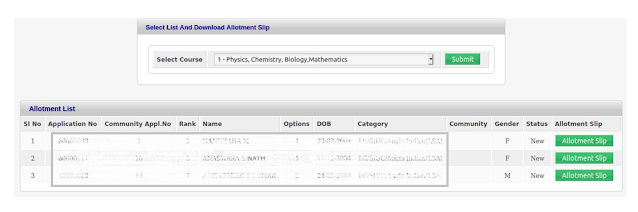
After the Admission based on a particular Select List, Admission Details Entry Should be done.
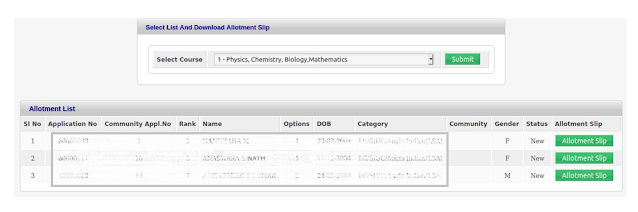
After the Admission based on a particular Select List, Admission Details Entry Should be done.
Admission Details Entry വളരെ ശ്രദ്ധിച്ചു നടത്തണം....
Admission status Temporary/Permanent എന്നുള്ളത് മാറാതെ
കൊടുക്കണം...
Admission Details Entry നടത്തുമ്പോൾ മറ്റു കോഴ്സുകളുടെ കമ്മ്യൂണിറ്റി സെലക്ഷൻ ലിസ്റ്റിൽ കിട്ടാൻ സാധ്യത ഉള്ളവരെ
ഇപ്പോൾ കിട്ടിയ കോഴ്സിന്റെ Admission Details Entry യിൽ
Temporary എന്ന് ആണ് കൊടുക്കേണ്ടത്
On Completing the Admission Details Entry Confirmation of all the
Courses, provision for Generating New Select List will be enabled &
this process can be repeated.
After the Confirmation of MAIN Phase Admission Course Transfer & Supplementary Allotment Provisions will be available.
After the Confirmation of MAIN Phase Admission Course Transfer & Supplementary Allotment Provisions will be available.
⛔"ഈ ബ്ലോഗ്ഗിൽ പബ്ലിഷ് ചെയ്ത എല്ലാ കാര്യങ്ങളും ഒഫീഷ്യലി പബ്ലിഷ് ചെയ്ത SWS Prospectus,Circulars by ICT cell & Govt Order-റുകൾ വെച്ച് ഒത്തുനോക്കേണ്ടതാണ്"
"പ്ലസ് വൺ ഏകജാലക നടപടികളിൽ SWS പ്രോസ്പെക്ട്സ് & ICT Cell Tvm നിർദേശങ്ങൾ ആണ് ഫൈനൽ"

.png)









.png)



Thanks for your response